USB Type-C Connector
Smartphone and computer connectors have come in all shapes and sizes over the years. But now, a new connector called USB Type-C is emerging as the standard that all of your electronics devices may someday use.
The USB Type-C got a lot of attention recently after Apple unveiled new MacBook Pro laptops that had ports only for the new connector (along with a 3.5mm port for audio, unlike new iPhones). Many consumers complained, so Apple recently slashed the prices of adapters needed to connect your old devices to the new laptops.
A lot of consumers are still confused about Type-C connectors and how they differ from all the other connectors out there. And, ready or not, USB Type-C devices, cables, and chargers will be all over electronics stores this holiday season.
So here's what you need to know about Type-C connectors to avoid gadget confusion:
What Is a USB Connector?
USB stands for Universal Serial Bus. First introduced more than 20 years ago, USB has become the standard way to connect printers, scanners, storage devices, smartphones, and other gizmos to your computer and AC outlets. If you plug a keyboard into a computer, you're using a USB port.
USB connectors come in all shapes and sizes. The largest, Type-A, is the flat rectangular plug that most people are familiar with (and are always plugging in upside down). The smallest is the 5-pin Micro-B.
What Is a Type-C Connector?
Type-C simply refers to the shape and size of the connector. It is the newest USB and is much smaller and shorter than the traditional Type-A connector that most people still use.
USB Type-C was introduced in 2014, but it really began to take off this year. It is now in Apple laptops, Google’s Pixel C tablet and Pixel phones, HTC and LG smartphones, and a handful of laptops from Dell and HP.
Why Could It Beat Out Type-A?
The problem with Type-A connectors is that they are too big and cumbersome for many new devices, especially smartphones. Type-C attempts to resolve that.
What Are the Benefits of Type-C?
Type-C plugs can do the work of any other USB connector, but they are small enough to fit into phones as well as computers. They’re about the same size as Micro-B and just half of the height of Type-A ports.
That means electronics makers won't need to use the Micro, Mini, and other types of USB ports anymore. Ultimately, you should be able to pack fewer cables into your travel bag, leaving more room for snacks and cheap paperbacks.
Here's another benefit: USB Type-C plugs are reversible—there's no upside down, so they'll work no matter how you plug them in.
Do All Type-C Devices Work the Same?
No. There's a lot of variety in how fast data can be transferred through a USB Type-C cable and how long it takes to charge your device.
Type-C connectors will work with devices that support USB 2.0, USB 3.0, and USB 3.1, which are standards that control the speed at which data is transferred. The higher the number, the better the performance.
With USB 3.0, the maximum rate you can transfer data is 5 gigabits per second. The newest standard, USB 3.1, has a data rate up to twice as high, 10 gbps.
Keep in mind that the slowest device controls the speed at which data moves. So if you're plugging your new laptop into a hard drive that follows USB 2.0, the max rate is just 480 megabits per second.
Now, the truth is your files won’t move from one device to another quite as fast as the spec would suggest. So it’s best to consider these as relative numbers—USB 3.1 is up to twice as fast as USB 3.0, and up to 20 times as fast as USB 2.0.
To add a big wrinkle to this discussion, the USB Type-C ports on new MacBook Pros double as Thunderbolt 3 ports. They support speeds of a whopping 40 gbps, and USB Type-C and Thunderbolt 3 cables are interchangeable.
You can usually identify USB 3.x devices by the blue plastic tabs inside the ports.
What About Charging With Type-C?
Like data, the amount of power that can flow through a Type-C connector depends on the device you're charging.
The maximum is 100 watts—which is more than enough to charge most laptops. Other USB Type-C chargers may deliver less power, such as 45 or 60 watts. The power can flow in either direction, and data can flow right alongside it.
Some USB ports and cables also support "alternate modes" that allow them to transmit data in other forms in addition to USB. That includes video and audio, which is why you can connect a DisplayPort monitor to the MacBook's Type-C port.
And USB Type-C ports will soon be able to support a variation on the HDMI signals used to carry hi-def video. It’s called HDMI Alternate Mode (Alt Mode), and new devices that support it should be appearing next year.
Are All Type-C Connectors the Same Quality?
No. It depends on the manufacturer and whether the connectors comply with technical standards.
Earlier this year there was a lot of buzz online about USB Type-C adapters wreaking havoc with people’s electronics. In those cases, the problem was poor product design and manufacturing, including cables that looked like USB Type-C but didn’t actually meet the standards.
Jeff Ravencraft, president and COO of USB-IF, says that sticking to well-known brands is probably a good idea, even if they cost a little more.
"If you're buying your USB cable at a convenience store from a jar near the cash register and it costs less than the bottle of Coke you're also buying, you might want to think twice," he says.
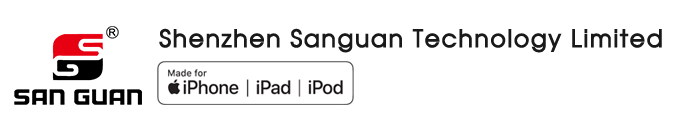
 Email
Email Asking price
Asking price