USB Type-C explained

USB Type-C, or simply USB-C, is the latest iteration of the ubiquitous USB standard. First introduced in 2014, it’s set to replace not just all previous USB ports, but almost any other port including video, power, sound, and proprietary docking ports. In cellphones it has already largely replaced Micro-USB and most new computers and laptops have at least one USB-C port. Apple is leading the pack in this regard, having replaced all ports except the headphone jack with USB-C in their latest devices. Since USB-C intends to replace so many different standards and because not every device has to support each one of them, there’s bound to be some confusion. So, let’s clear things up.
The USB-C port
The new USB-C port is about the size of the old Micro-USB, but it has rounded corners. Since both the plug and the port are symmetrical, the orientation is now irrelevant when plugging in. USB-C cables have the same plug on both ends, but there are adapter cables that feature a USB-C plug on one end and an older USB port on the other. Cables can typically be up to two meters in length. You can expect to find the new port on almost all new or upcoming devices. New laptops and desktops currently feature at least one USB-C port and tablets and phones have almost completed the transition to the new standard. External hard drives, USB sticks, printers, docking stations, and even headphones are expected to make the switch to USB-C in increasing numbers this year.
USB Power Delivery
All USB-C devices like laptops can supply at least 500mW of power to other devices and they optionally supply up to 15W. This is enough to drive external hard disks or to recharge a cellphone. For more power-hungry applications, there’s the USB Power Delivery (USB PD) standard, which allows for up to 100W of power. USB PD is typically implemented in power adapters for laptops or in external displays that can supply power over USB-C. Since many devices now use USB-C, this means that, at least in theory, you can charge your cellphone with your laptop power adapter or vice versa. With some devices you can even choose where power is supposed to flow. That way your laptop can either send power to or receive it from your tablet. However, since the USB PD standard hasn’t been perfectly implemented by every manufacturer, not every combination is going to work. Additionally, regular USB-C cables only have to be able to supply up to 60W, so for more power you may need a special cable. This is the case, for example, with Apple’s new chargers. On the other hand, you won’t have to worry about damaging your devices by using incompatible device combinations if you’re using quality gear. USB-C devices talk to each other, so power is only sent if they’re compatible.
Data connections over USB-C
Since USB-C is only a port, possible data rates vary wildly and depend on the manufacturer’s implementation. In general, data rates range from 480 Mbit/s to 10 Gbit/s for USB connections, and up to 40 Gbit/s over special connections (Thunderbolt 3). Manufacturers can implement the USB 2.0, USB 3.0, or USB 3.1 protocols over USB-C at data rates of 480 Mbit/s, 5 Gbit/s, or 10 Gbit/s respectively. These differences in speed allow for appropriate implementation of the USB-C standard on devices ranging from low-power cellphones to high-end workstations. Symbols on the cables and on ports should signal their capabilities, but not all manufacturers follow the guidelines closely. If you need to know the precise capabilities of a USB-C ports, it’s always best to check your device’s hardware manual.
All USB-C cables, even if they’re intended to supply power only, have at least a USB 2.0 (480 Mbit/s) channel to announce their capabilities to other devices. Most decent-quality cables, however, support the full 10 Gbit/s of USB 3.1, as well as 60W of power.
Since USB-C is only a standard for ports and cables, it’s possible to use them for different protocols than USB: this is called USB-C Alternate Mode. Alternate Mode currently supports HDMI, DisplayPort, MHL, or Thunderbolt 3, depending on the implementation of the manufacturer. Thunderbolt 3 ports always support DisplayPort and Power Delivery (between 10 and 100W) as well. Using Alternate Mode, you can connect to TVs, Displays, or other devices using a regular USB-C cable, so no adapters are necessary. In case of Thunderbolt 3, however, you’ll need special active cable to get the full speed of 40 Gbit/s. With regular passive USB-C cables, the data rate is halved to 20 Gbit/s. Active Thunderbolt 3 cable, on the other hand, can double as normal USB-C cables.
Conclusion
USB-C is here to stay, that much is clear. For the time being, some compatibility issues plague our devices, but everything will be a lot easier after the standard has had some time to settle. In the meantime, device manuals and high-quality, brand-name devices and peripherals will help you to ensure a great experience with USB-C.
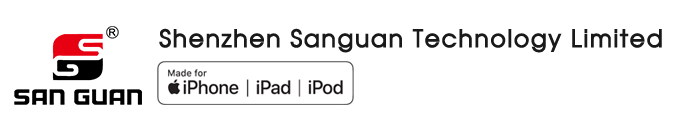
 Email
Email Asking price
Asking price