The Difference between USB-C and Thunderbolt 3
2016-06-03
Technology is no longer a one-size-fits-all solution. Never before have there been so many types of devices, systems and features to customize your technology needs. So it shouldn’t come as a surprise that one of the most common questions we hear from customers is regarding the difference between USB-C and ThunderboltTM 3.
What is the difference between USB-C and Thunderbolt 3?
USB Type-C, or USB-C, is a specification for connectors and cables. Some of the key features include:
- Symmetrical and flip-able, or reversible. Both sides (top and bottom) can be inserted in the port in either direction, meaning that you no longer have to make sure a cable is inserted “right-side” up.
- Delivery of up to 100W of power.
- Supports alternate modes, such as DisplayPort, Thunderbolt, etc.
Thunderbolt 3 defines a superset of capabilities that runs on USB-C connectors and cables. In brief, Thunderbolt 3 brings Thunderbolt to USB-C. Here are the superset of features that Thunderbolt 3 provides:
- At 40 Gbps, Thunderbolt 3 is the fastest connection available. By comparison, native USB 3.1 operates at 10 Gbps.
- Thunderbolt 3 is bi-directional with four lanes of PCI Express Gen 3 and eight lanes of DisplayPort 1.2.
- Now with a Thunderbolt 3 port, you can connect to any dock, device or display, including billions of USB devices.
What questions do you have about USB-C and Thunderbolt 3?
Leave your comment
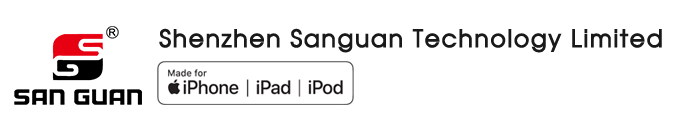
 Email
Email Asking price
Asking price