Why Microsoft's new Surface Pro doesn't have a USB Type-C port?
If you're upset that the new Surface Pro is missing a Type-C port, you're not alone. Here is why Microsoft chose not to use the future-proof port.
Microsoft announced the all-new Surface Pro for 2017 today in Shanghai, China. The fifth generation of the "most versatile laptop" is impressive thanks to many new improvements. Like other new devices, though, there seems to always be at least one controversial decision. This time around it's the lack of a new USB Type-C port, which is quickly becoming the darling of tech enthusiasts.
What was Microsoft thinking? We sat down with Microsoft's Vice President of Devices Panos Panay and asked him to explain the decision.
What do people use USB Type-C for?
USB Type-C is poised to be the ultimate all-in-one port for devices in the future, but its status is still opaque for consumers.
Microsoft did research on why people want USB Type-C. Panay said that "by far" the number one use for Type-C is charging. Data and external hubs are a distant second, he said, with external GPUs (eGPUs) falling squarely in the niche enthusiast category.
The problem for Microsoft is consumer confusion. The company tried before with a standardized power port with the Surface 3 and micro USB. "Many customers complained about their Surface 3 not being able to charge," Panay said.
The problem was that customers were not using the included Surface micro USB charger, but regular phone chargers – which are also underpowered for the task. While prosumers know this, your average Joe is befuddled at trying to figure out A/C output for a micro USB wall charger.
Panay shared the following analogy. "Imagine you have just one pair of socks. You always know where those socks are. Now suppose you have ten pairs of socks. Suddenly it's now not so important to know where they all are as you always have a backup."
The comparison is interesting. According to Microsoft, people tend to lose their A/C wall chargers when they assume they can use any similar charger. (Confession: I have lost my micro USB Surface charger and have experienced the "under charging" effect of using a phone charger as a replacement. Analogy confirmed.)
What consumers do not do is lose their Surface Connect A/C Charger. After all, they only have one.
The same problem exists for USB Type-C. While many Type-C phone chargers will fit into a PC's port and even light up the charging indicator, they rarely meet a 45W or 65W output to charge a Core i7 laptop.
Grabbing your Type-C phone charger and Surface Pro for a road trip sounds amazing, but that moment you realize your laptop is not being charged can be devastating.
Microsoft is not against USB Type-C
Panay insists that the company is not against using USB Type-C in its products. However, when building for the average consumer, the design and engineering team is adamant that it is still too early and perplexing.
Take, for instance, Thunderbolt 3. While USB Type-C can support Thunderbolt 3 for 40Gbps data throughput, most Type-C ports are not configured to do so. Part of the reason is cost – it's more expensive to implement. Another reason is hardware engineering – it's harder to make thin devices with full Thunderbolt 3 because the PCB board needs reconfiguration. (This is partially solved by Intel's "Kaby Lake" processors, however.)
Even then, Thunderbolt 3 is a confusing mess. Dell infamously supports the standard but only uses two PCIe lanes versus the recommended four. As a result, it can do some Thunderbolt 3 things but falls behind on eGPU support. Toss in the different USB Type-C chargers and their outputs, and suddenly this magical port is a nightmare for your average consumer (who may not even know why it's there).
Microsoft and the Surface team say they will adopt the technology when the time is right.
Help is on the way thanks to Surface Connect Type-C adapter
During our conversation on the topic, Panay asked one of his engineers for an adapter. Although it was just a prototype, this adapter plugged right into the Surface Connect port. That proprietary port is used for charging all the current Surface Pros and Surface Book in addition to being used for the optional Surface Dock.
The forthcoming adapter from Microsoft converts the Surface Connect to a USB Type-C port. It works with power and data, too, while keeping the Surface Connect's magnetic abilities in place.
Although such a conversion dongle won't satisfy everybody's yearning for a native Type-C port, it should mollify many.
The Surface Connect/Type-C converter gives people who want to charge their Surface via Type-C an easy solution. Likewise, for those who want to utilize Type-C hubs. Surface Connect – via the Surface Hub – already supports two high-definition video ports, a gigabit Ethernet port, four USB 3.0 ports, and an audio output, so any Type-C conversion should be similar.
The takeaway
Some potential Surface Pro buyers will not find solace in any of the above rationales. The dream of a Surface Pro with full Thunderbolt 3 support to power dual-4K displays or an eGPU is out of reach. Still, from a pragmatic perspective, the decision by the Surface team makes some sense. Panay told us the company prototyped the Surface Laptop and new Surface Pro with USB Type-C but thought the Surface Connect charger is currently a better solution for the masses.
Whether or not that statement is true for you will likely vary. A conversion dongle for Surface Connect to Type-C is liable to go a long way to fixing the problem, but for now Microsoft is forgoing the nascent technology.
From my personal experience, much of Panay's reasoning rings true. I have Type-C on many of my laptops, but admittedly I only use the port for charging. Occasionally I plug in a Type-C hub, but it's not a common usage scenario. I can't say that the lack of Type-C is a deal-breaker for me. But it'd be good to have.
Luckily, many of Microsoft's partners are adopting USB Type-C in their convertibles, giving consumers even more choice. Whether the conservative bet on Type-A pays off for the new Surface Pro remains to be seen, but at least you now have a clearer idea of why Microsoft made the decision it did.
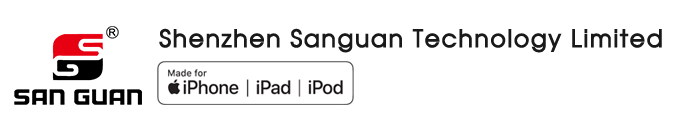
 Email
Email Asking price
Asking price