USB-C&THUNDERBOLT 3
WHAT IS USB-C?
USB-C basically describes the plug’s shape. For example, if you use an Android phone the connector shape of the previous standard is USB-B and the flat one on your computer is called USB-A. The connector itself can support various exciting new USB standard like USB 3.1 and USB power delivery.
As technology moved from USB 1 to USB 2 and on to modern USB 3, the standard USB-A connector has stayed the same, providing backward compatibility without the need for adapters. USB Type-C is a new connector standard that’s about a third the size of an old USB Type-A plug.
This is a single connector standard that can connect an external hard drive to your computer or charging your laptop, like the Apple Macbook. This one tiny connector can be small and fit into a mobile device like a cell phone, or be the powerful port you use to connect all the peripherals to your laptop. All this, and it is it reversible to boot; so no more fumbling around with the connector the wrong way.
Despite their similar shapes, Apple’s Lightning port is completely proprietary and won’t work with superior USB-C connector. Lightning ports had limited acceptance beyond Apple products and thanks to USB-C, are soon be as obscure as firewire.
RELATIONSHIP WITH USB 3.1
The default protocol for the new USB-C connector is USB 3.1, which, at 10Gbps, is the same speed as Thunderbolt 1. USB Type-C ports can support a variety of different protocols allowing you to have adapters that can output HDMI, VGA, DisplayPort, or other types of connections streamlined into a single type of port.
USB Type-C isn’t always synonymous with USB 3.1 since USB Type-C is just a connector shape, and the underlying technology could just be the closely related. USB 2 or USB 3.0.
USB POWER DELIVERY
A standard USB 2.0 connection provides up to 2.5 watts of power; that’s enough to charge a cell phone or an iPad (slowly). The USB Power Delivery standard increases the power delivery to 100 watts, enough to charge an ultrabook like the HP Spectre, possible providing the end of all those proprietary laptop charging cables.
WHAT IS THUNDERBOLT 3?
Thunderbolt 3 defines a superset of capabilities that run on USB-C connectors and cables. In layman’s terms: it brings Thunderbolt to USB-C. Thunderbolt is the latest technology for connecting external devices to your PC, and is replacing Firewire (1394) as the standard connection for audio recording interfaces and pro video devices. Co-designed by Apple and Intel, Thunderbolt is made to losslessly daisy-chain up to 6 devices, and Thunderbolt 3 can also provide up to 10-100 watts of power to those devices.
This latest standard adds major new features and capabilities, such as 40Gbps bandwidth and reduced power consumption, while being able to move as much as 100 watts of power. A USB-C port with Thunderbolt 3 means a single cable is all you need to power and move a large amount of information, up to and including two 60Hz 4K displays. Apple’s newest MacBook Pro boasts four of these connectors and gives you more expandability potential than you ever had with earlier versions of USB.
Thunderbolt 3 is bi-directional with four lanes of PCI Express Gen 3 and eight lanes of DisplayPort 1.2. Computer companies are quickly taking advantage of the new Thunderbolt 3 standard. Products like the Razer Core, utilize the speed of Thunderbolt 3 and provide users with desktop-level graphics without the requiring a desktop.
Technology is only scratching the surface of what USB-C can do. Just as the original USB standard replaced Apple Desktop Bus (ADB), FireWire, parallel, PS/2, SCSI, and serial ports on Macs and PCs, USB-C will be the first truly Universal Serial Bus.
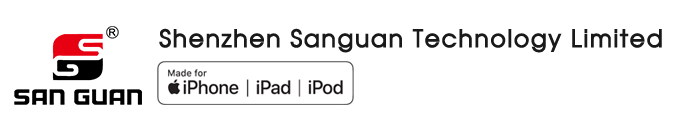
 Email
Email Asking price
Asking price