Maybe You Need Type-C Now
Current Notebooks with USB Type-C
Most off-the-shelf notebooks today include a variety of ports. Dell’s XPS 15 (2016), a premium multimedia model, includes two USB 3.0 ports, a full-size HDMI, an SD card reader, and a headphone/microphone jack in addition to USB Type-C. That’s a rather practical loadout for a consumer notebook. It allows you to output to an external monitor or TV, while having a mouse and an external hard drive plugged in.
On the opposite end of practicality is Apple’s MacBook (2016). Besides its headphone/microphone jack, it has just USB Type-C. This single port doubles as the power jack, so when plugged in, you can’t use the USB Type-C port. As we stated in our review, it’s a frustrating setup. To compound the issue, Apple’s USB Type-C adapters are expensive. Their USB Type-C to VGA Multiport Adapter is $79, a hub with USB Type-C input, full-size USB, and VGA. If you need Ethernet, that adapter will cost you $35. That’s a lot of money for a few ports. However, expensive USB Type-C adapters aren’t exclusive to Apple; we’ve yet to find any we’d term inexpensive.
Current Applications
The ball to get USB Type-C rolling has been set in motion by a device-first market. It’s almost expected for high-end notebooks and tablets to include it here in mid-2016, though a few, like the pricey VAIO Z Flip, still leave it out.
In devices that do include it, like the Lenovo ThinkPad X1 Tablet, it’s primarily used as a power source. Although we didn’t like the fact that the X1 Tablet’s sole USB Type-C port was taken up for power, we do applaud the use of USB Type-C for power. This has the potential to simplify power connectivity. Most notebooks and tablets today use proprietary power adapters. If you forgot your adapter, you’re generally out of luck. Imagine being able to purchase a generic power adapter for your notebook or tablet, or being able to go someplace and having the reasonable expectation that a power source will be available. It’s similar to how smartphones have switched to micro-USB for their power source. Because it’s common, it’s relatively easy to find a power source no matter where you go.
Outside of power, however, we found little in the way of native USB Type-C support in the peripheral market. We found only a sprinkling of very expensive TVs and computer monitors that had USB Type-C support. We found an equally few number of external storage devices with USB Type-C support, and no standard peripherals like mice and keyboards. Moreover, we found no printers or scanners with native support.
The sole current application of USB Type-C that can’t be replicated by other ports is external graphics support. We previewed Razer’s Core at CES 2016, an external housing that fits a full-size desktop PCI-express graphics card. It connects via USB Type-C to Razer’s Blade Stealth Ultrabook, turning it into a fully-fledged gaming machine. This is a great application of USB Type-C, though be careful if you plan to use it for external graphics. The USB Type-C port also needs to support Thunderbolt 3 technology; USB 3.1 won’t cut it. Most USB Type-C implementations on notebooks and tablets today don’t have Thunderbolt 3 support, as some cost is required to implement it. Look closely at the specs of the device you’re interested in, or ask in our forums if you’re unsure whether a particular device has the support for Thunderbolt 3 or not.
Conclusion
The transition to USB Type-C won’t be overnight. The move will likely continue to be market driven. Only in 2016 have notebooks and tablets started appearing in volume with USB Type-C support, but even then, only in high-end devices. The port remains absent on most consumer and business models. Until USB Type-C equipped devices become more common, the market for USB Type-C peripherals will remain small.
As of mid-2016, you’ll be faced with the purchase of pricey adapters if you want to use USB Type-C to connect to most devices. The fact you need to purchase an adapter practically defeats the purpose of USB Type-C. Until such time that devices with USB Type-C connectivity are common, which we don’t foresee within the next two years (at least), it’s a safe bet that USB Type-C doesn’t need to be high on your list of must-haves for your next computer.
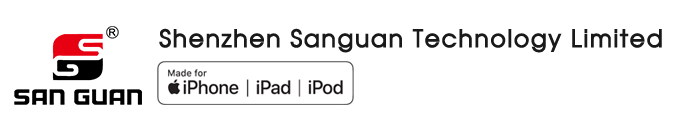
 Email
Email Asking price
Asking price